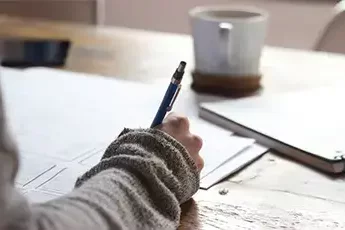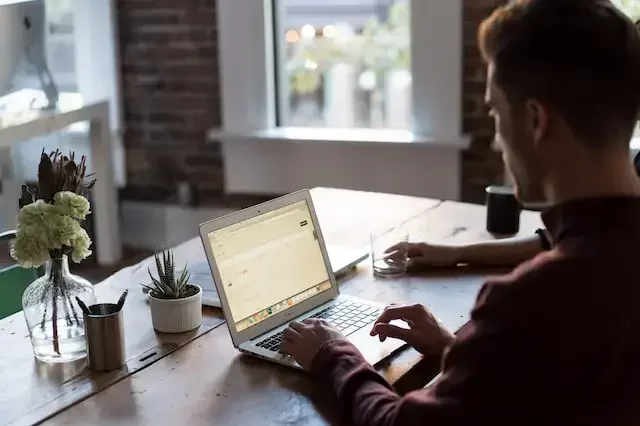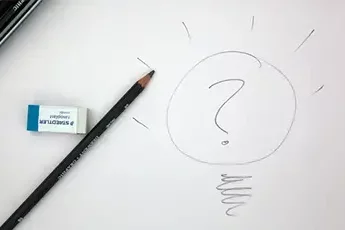Why Does the World Need Timesheets?

As a business, you are well advised to keep track of how your employees use their time on your payroll. That’s because If you make monthly payments in exchange for someone else’s time, you can easily get screwed. Those who owe you their services – an office worker, a teacher, your gardener – is typically only required to show up, rather than produce actual results.
To conquer this dilemma, employers invented the timesheet. In its most basic form, it’s a table with two columns: one listing agreed-upon intervals during the work day, e.g., 9-10, 10-11, and the other describing what the person actually worked on.
In order to choose the best time tracking tool for your organization, understand there’s a right and a wrong way to use timesheets:
Getting Timesheets Wrong
Timesheets should not be used primarily to monitor unproductive employees. If that’s your concern, you have bigger problems, Hire better!
Getting Timesheets Right
In order to maximize the value of timesheets, use them to help the entire team. If you open your mind towards improving the work experience for everyone, you will find that – beyond productivity – you can gain valuable insights and generate actionable in lots of other areas, such as:
Claim your AllActivity
software demo
Ask for a complete 2-month free trial and start achieving better results from the beginning!
Automation
In 2022, there is no excuse for manual timesheets. But don’t be fooled by software that claims to automate your timekeeping. Most timetracking tools out there will get you:
- Online forms that your team must fill in; or
- at best, stopwatches that likewise need to be handled manually by employees.
What you are really looking for is 100% automation with zero manual input reuired for the tracking process. With Allactivity Automated tracking, you will get:
Related: 3 Benefits of Automated Timetracking
Privacy Safeguards
With full automation comes great responsibility. For legal reasons alone (in Europe and beyond), you absolutely need a tool that respects your team’s privacy.
A good timetracking tool will offer safeguards against privacy infringement without affecting the quality of your data. A great tool can even leverage the technical solution to protectin personal data for the benefit of even better insights.
Quality of Tracked Data
Perhaps the most important thing to consider in choosing a timetracking tool is the quality of data it delivers. Basically, while a million times faster and 2,000 times more granular than manual timesheets, most automated tracking tools will only get you dumb data: A long list of activities with no connection to your actual business processes.
The feature you should be interested in is the tool’s ability to (semi-)automatically assign tracked activities to your organization’s projects, departments, or teams. Only then will you be able to fully leverage the limitless power of automated activity tracking for purposes of Task Mining.
Actionability & Business Value
With so many timetracking tools available, It is crucial to ask what business value it actually generates for your organization. Keeping the purpose of timesheets in mind there’s basically three categories into which available software can be classified:
Ease of use
The more features an activity tracker or task mining tool offers, the more difficult it often is to roll it out in your business. Certain process mining software, such as Celonis, is so complicated to implement and use day-to-day that a self-service solution for small and medium businesses is not available at all.
Our best tip is therefore to look for software that is also – or exclusively – available as a self-service solution. This essentially guarantees that the makers of that software have thought long and hard about the user experience and your entire team will enjoy engaging with that tool. And that, of course, is essential for tool adoption in any organization.
At this point, it is quite clear what are the features you have to watch for when choosing a Timetracking Tool.
We have created an overview table which will allow you to compare – at a glance – timetracking and Allactivity.
 AllActivity |  Microsoft Viva |  Activtrak | 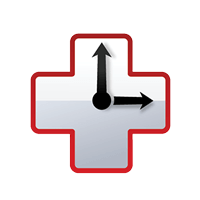 Rescue Time | 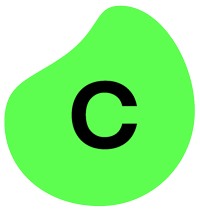 Celonis |  Chrometa | |
|---|---|---|---|---|---|---|
| Ease of usage | ||||||
| Task mining | ||||||
| Free trial/pricing | ||||||
| Privacy | ||||||
| Provides solution |
AllActivity is about to take off!
Be the first to know when AllActivity launches and get your hands on special offers, news, and updates!
Whenever you’re ready…here are 4 ways we can help you increase your productivity, lifestyle & health by embracing automation:
- Claim your AllActivity Software Demo. Ask for a complete 2-month free trial and start achieving better results from the beginning!
- If you’d like to learn how automation and task mining can take your team or organization to the next level, go to our blog or visit our Task Mining section, where you can find our lifestyle calculator and find out how to be more efficient!
- We are hiring! If you are passionate about coding, enjoy new challenges and working in an international team, we are looking for you!
- If you know more people who’d enjoy reading this page, feel free to share it via email, LinkedIn, Facebook or Twitter