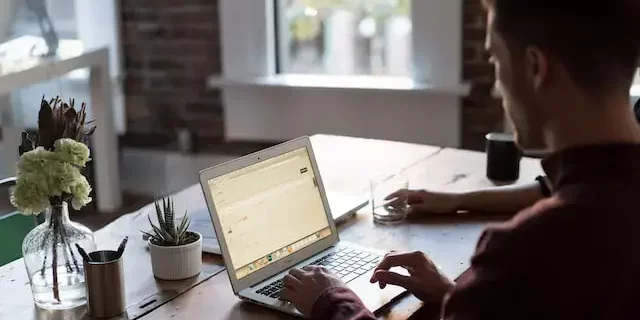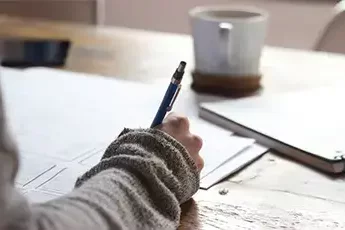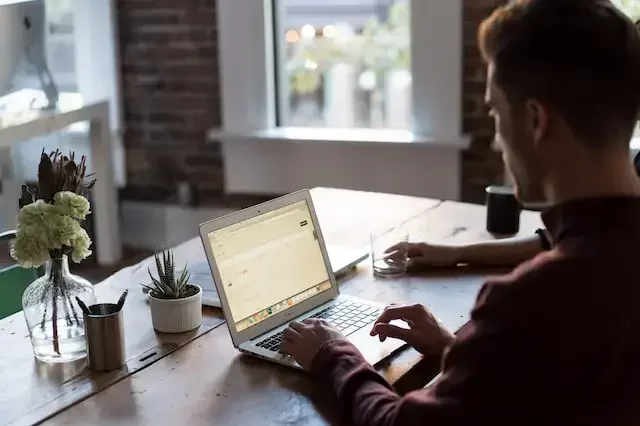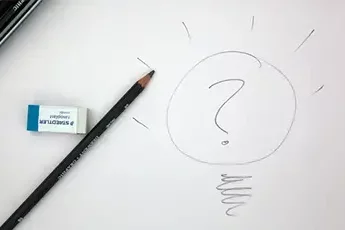3 New Leadership Tools You Didn’t Think About Before

If you’re a leader looking for new and innovative ways to manage your team, you’ve come to the right place. However, before delving into the tools, it’s essential to understand the key elements of leadership. Successful leadership involves a clear vision, strategic planning, excellent communication, empathy, and the ability to inspire and motivate teams. With these principles as a cornerstone, a leader is equipped to drive their team towards shared objectives effectively.
Now, to aid these elements of leadership, today, we are sharing three leadership tools that we’re certain you haven’t thought about before:
Let’s dive in.
Claim your AllActivity
software demo
Ask for a complete 2-month free trial and start achieving better results from the beginning!
Maximize Team Productivity with Task Mining
Are you ready to take your team’s productivity to the next level? It’s time for a new approach! By “mining” your data, you can identify areas for improvement and make changes that will boost efficiency and effectiveness. Here’s what you can tackle with this powerful tool:
Not fully convinced yet? Wait, wait, there’s more!
Task mining for better team communication
and collaboration
Task mining is not all about productivity, of course. It can also be invaluable for improving communication, collaboration, goal setting, and more. Let’s see how it can help you lead your team to greatness!
1. Set goals and track progress: Task mining can be a huge help when it comes to setting and achieving targets. By analyzing data on task performance, you can see exactly where your team is at and what they need to do to reach their goals.
Let’s say you’re trying to hit a deadline for a project. With the right task mining tool, you can see how your team is progressing and identify any areas where they might be falling behind. You can then adjust your goals and strategies accordingly to get back on track. It’s like having an inside scoop on your team’s performance!
2. Identify opportunities for process improvement: Examining data on task performance can be a lifesaver when it comes to optimizing your team’s workflows and increasing efficiency. This can be accomplished by:
With the ability to set and track goals, and identify opportunities for process improvement, task mining can help you lead your team to unknown heights in no time. So don’t be afraid to give it a try! Your team – and your stress levels – will thank you!
Task mining for improved team morale and engagement
There are a ton of ways you can use task mining as a leadership tool to improve team morale and engagement, and trust us, it’s not just about boosting productivity. Here’s how:
First things first, try using data analysis to identify any team members who might be feeling burnt out or overwhelmed. By examining data on task performance and workload, you can easily spot any red flags and take steps to address the issue.
Next, regular check-ins – based on the insights you get from your mining tool – can be a huge help for keeping your team on track and making sure everyone is feeling supported. Use data analysis to facilitate these check-ins, to build trust and to improve team cohesion.
Task mining can also help you identify and address any issues that might be causing friction within your team. By examining data on task performance and communication, you can spot any problem areas and take steps to fix them. Smooth sailing for everyone!
Last but not least, don’t forget to celebrate your team’s wins! Use data analysis to identify your team’s successes and make a big deal out of them. This can be a great way to boost morale and motivation, and make your team feel appreciated. So go ahead and pat your team on the back – they deserve it!
Revolutionize team communication with AI
Are you tired of struggling to come up with the perfect email or presentation? Say hello to Chat-gpt, the artificial intelligence revolutionizing text generation for your team!
If you’re not familiar, Chat-gpt is a browser-based chatbot that uses natural language processing to generate clear, structured texts in various styles. So, what can this bot do for you? Here’s the rundown:
Revolutionize team communication with AI
Ever been in a meeting where it feels like everyone is just throwing spaghetti at the wall and hoping something sticks? Yeah, we’ve all been there. But what if we told you Chat-gpt could be the road to better team problem solving and decision making?
Facilitating brainstorming sessions is a breeze with Chat-gpt. Got a tough problem to solve? Chat-gpt can suggest ideas and spark discussions to help your team come up with creative solutions. It’s like having your own virtual brainstorming partner! No more awkward silences or coming up empty when it’s your turn to contribute.
Generating pros and cons lists is another way Chat-gpt can help your team make informed decisions. Trying to weigh the options for a big decision? Chat-gpt can generate a list of pros and cons for each potential option, making it easy for your team to weigh the pros and cons of each choice. Say goodbye to coin-flipping or going with your gut! Chat-gpt has got your back when it comes to making informed decisions.
Analyzing and summarizing texts is another area where Chat-gpt excels. It’s great at reading, dissecting and recycling text in an easy-to-understand way. This can be a huge help when it comes to making informed decisions. Want to quickly capture the essence of a long read? Chat-gpt can crunch the (numbers) words and give you a clear answer.
Keep a record of your progress: Use screen recording to document and review meetings
You might be thinking, “Why do I need to record my meetings? I have notes for that!” Well, let us tell you, notes can only take you so far. It’s easy to forget details or misremember agreements, but having a video record ensures that everyone is on the same page. Plus, it’s a great resource for new team members or anyone who couldn’t make it to the meeting.
But here’s the real kicker – using screen recording to review meetings can actually help your team improve. By watching the video back, you can see how well the meeting was run, identify any issues or bottlenecks, and come up with ways to make future meetings more productive. It’s like a mini post-mortem for each meeting!
So, how do you get started with this whole screen recording thing? It’s actually super easy. Just use a tool like Loom, Camtasia, Clipchamp (now included with Windows 11!) or the built-in screen recording feature on Mac to record your meetings. You can even do a voiceover to explain what’s happening on the screen, or add notes and highlights later.
One thing to keep in mind is that it’s important to get everyone’s consent before recording a meeting. Make sure to let attendees know that the meeting will be recorded and for what purpose it will be used.
In summary, using screen recording to document and review meetings is a game-changing that’ll help your team stay organized, communicate effectively, and continuously improve. Give it a try and see the difference it makes for your team!
The power of demonstration: Use screen recording to show, not just tell
Are you tired of trying to explain something to someone and feeling like you’re talking to a brick wall? Yeah, we feel you. But fear not, because screen recording is here to save the day!
Demonstrating is way more effective than just telling, and screen recording lets you do just that. Show, don’t tell, and say goodbye to any confusion or misunderstanding. It’s a no-brainer.
When you’re trying to explain something, it can be tough to find the right words or not use jargon that goes over people’s heads. But when you demonstrate, it’s so much easier for people to see exactly what you mean and get it. Plus, it’s way more interactive and engaging than just talking to them.
Screen recording is also a game-changer for onboarding new team members or training. Instead of trying to explain a process step-by-step and potentially confusing them, just show them how it’s done. This is especially helpful for visual learners or tasks that are hard to explain with just words.
Need a real-life example of the magic of demonstration? Let’s say you’re trying to teach your roommate how to use a new recipe app. Instead of just telling them what to do, screen record a video and walk them through the process. This way, they can see exactly what you mean, and can pause and rewind as needed to make sure they’re not missing anything. It’s a win for both of you!
Next time you’re trying to explain something to someone and it’s not going well, try using screen recording to demonstrate instead.
Thanks for sticking around until the end of this post. We’ve been talking about some seriously cool leadership tools that you might not have heard of before – task mining, Chat-gpt, and screen recording. These tools can seriously boost your team’s productivity, communication, and overall efficiency.
Thanks for reading and we hope you found this read helpful. Stay innovative, stay productive, and keep on leading your team to greatness!
AllActivity is about to take off!
Be the first to know when AllActivity launches and get your hands on special offers, news, and updates!
Whenever you’re ready…here are 4 ways we can help you increase your productivity, lifestyle & health by embracing automation:
- Claim your AllActivity Software Demo. Ask for a complete 2-month free trial and start achieving better results from the beginning!
- If you’d like to learn how automation and task mining can take your team or organization to the next level, go to our blog or visit our Task Mining section, where you can find our lifestyle calculator and find out how to be more efficient!
- We are hiring! If you are passionate about coding, enjoy new challenges and working in an international team, we are looking for you!
- If you know more people who’d enjoy reading this page, feel free to share it via email, LinkedIn, Facebook or Twitter